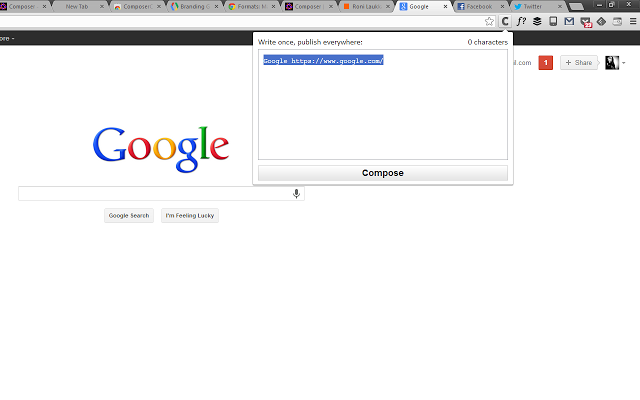Excited to announce, hot on the heels of adding image support, we’ve now also added service groups!
Service groups allow you to create groups of services that you frequently post to, and then select a whole group of services at once, rather than having to choose each one individually.
This is really useful if you have a lot of services, or manage multiple ‘personas’.
Managing Your Groups
Login to Composer and go to Account>Service Groups
If you’ve not created a group before, your first step will be to choose which services you’d like selected as default. This will create a group called ‘Default’ and will be your default services chosen on the Compose page.
Once you’ve selected those, you can then create as many groups as you want. Groups display right above the list of services on the Compose page, so when you select a group, you’ll be able to see exactly which services your message will get posted to.